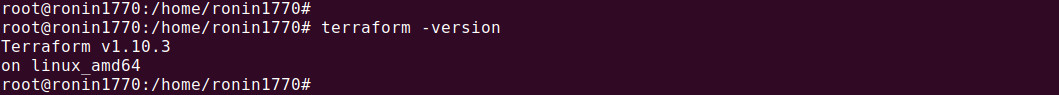Using Terraform to setup web application on AWS - Part 1
Brief Introduction of AWS and Terraform
In this blog series, we will explore how to use Terraform to setup an infrastructure for running Web Application on AWS Cloud. This will be a multi-part series. This part will be an introductory in nature and we will review required AWS services and prerequisite software.
AWS (Amazon Web Services) is a comprehensive cloud computing platform provided by Amazon. It offers a wide range of on-demand services, including computing power, storage, databases, networking, machine learning, and more, enabling businesses and individuals to build and scale applications without the need for physical infrastructure.
Here's a brief overview of the key AWS services required:
1. EC2 (Elastic Compute Cloud): AWS EC2 provides scalable virtual servers (instances) in the cloud. It allows users to run applications, host websites, or perform computations by choosing instance types based on CPU, memory, and storage needs. EC2 supports various operating systems and allows custom configurations.
2. RDS (Relational Database Service):AWS RDS is a managed database service that supports popular relational database engines like MySQL, PostgreSQL, MariaDB, Oracle, and SQL Server. It simplifies database setup, scaling, patching, and backups, freeing users from the complexities of database management. We will use MySQL for development.
3. Load Balancer (Elastic Load Balancing)An AWS Load Balancer automatically distributes incoming traffic across multiple EC2 instances, containers, or IP addresses. It helps improve application availability and fault tolerance by ensuring no single instance is overwhelmed with traffic. AWS offers different types of load balancers, such as:
- Application Load Balancer (ALB) Optimized for HTTP/HTTPS traffic and advanced routing.
- Network Load Balancer (NLB) Handles TCP/UDP traffic at high performance.
- Gateway Load Balancer (GLB) Designed for third-party virtual appliances.
Terraform Developed by HashiCorp, Terraform is an open-source, declarative coding tool that allows for simple, effective handling of service infrastructure across a multitude of cloud platforms like AWS, Google Cloud, Azure, and others. Its expressive language makes it a preferable choice for codifying APIs into declarative configuration files.
Using Terraform, you can set up your AWS Infrastructure for a web application in an efficient manner. By defining your infrastructure setup in code, you allow for transparent, reproducible, and version-controllable infrastructure management. This contributes to reducing the "unknowns" in the system and fostering a smooth, error-free deployment pipeline. For a DevOps team, this means faster issue resolution, reduced downtimes, and a more streamlined software delivery.

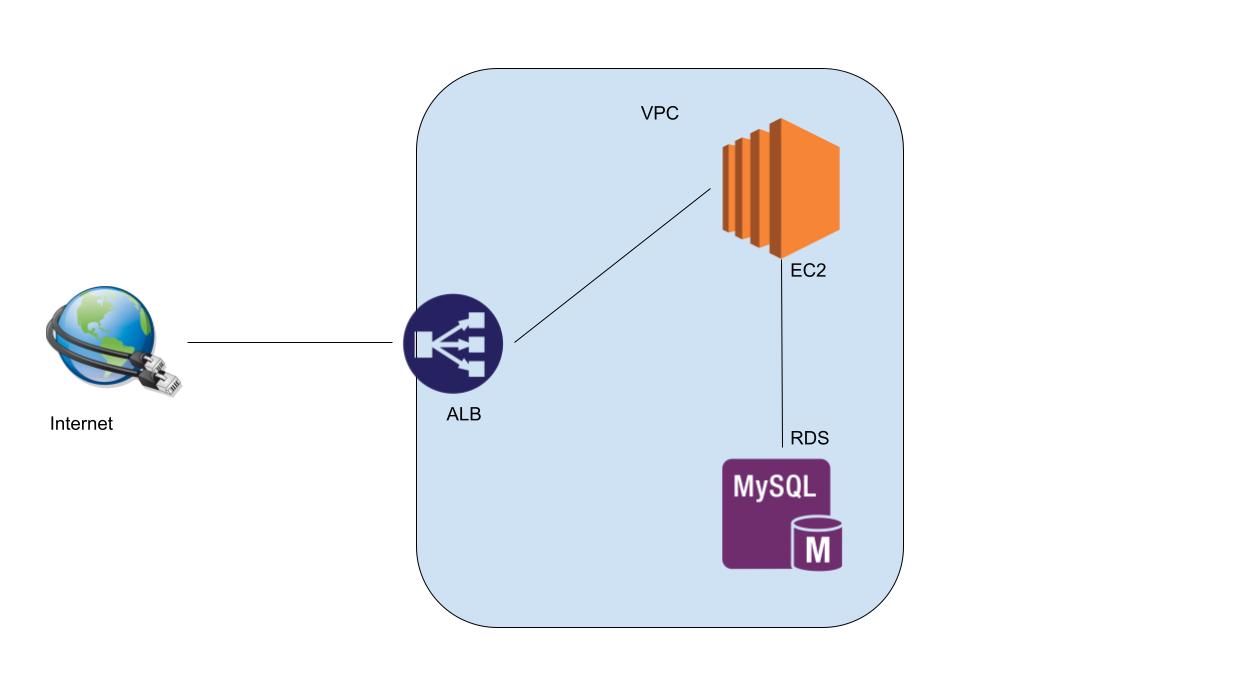
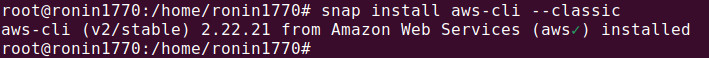 Now we can setup AWS credentials by running aws-cli on the command line as follows:
Now we can setup AWS credentials by running aws-cli on the command line as follows:
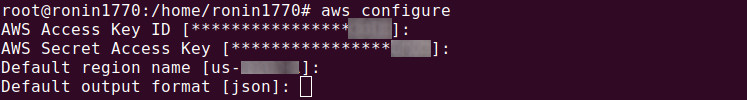 We can verify successful installation using the following command:
We can verify successful installation using the following command:
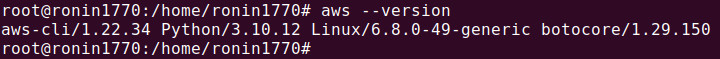
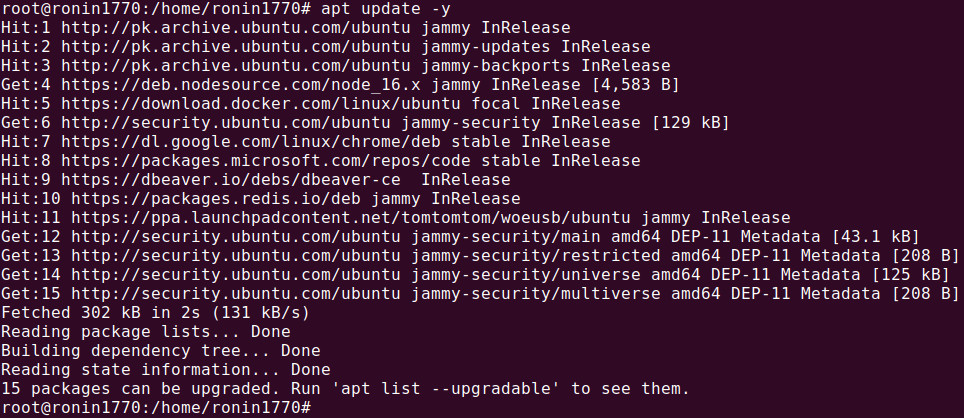 Install the necessary software for adding repositories and managing packages:
Install the necessary software for adding repositories and managing packages:
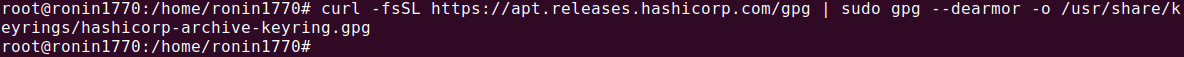 Add the official HashiCorp GPG key to verify package authenticity:
Add the official HashiCorp GPG key to verify package authenticity:
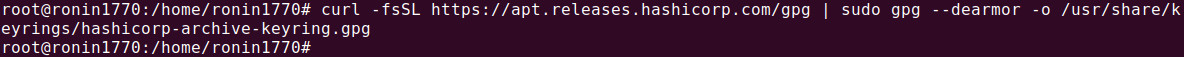 Add the HashiCorp package repository to your system:
Add the HashiCorp package repository to your system:
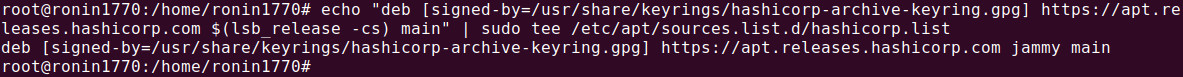 Update the package list to include the HashiCorp repository:
Update the package list to include the HashiCorp repository:
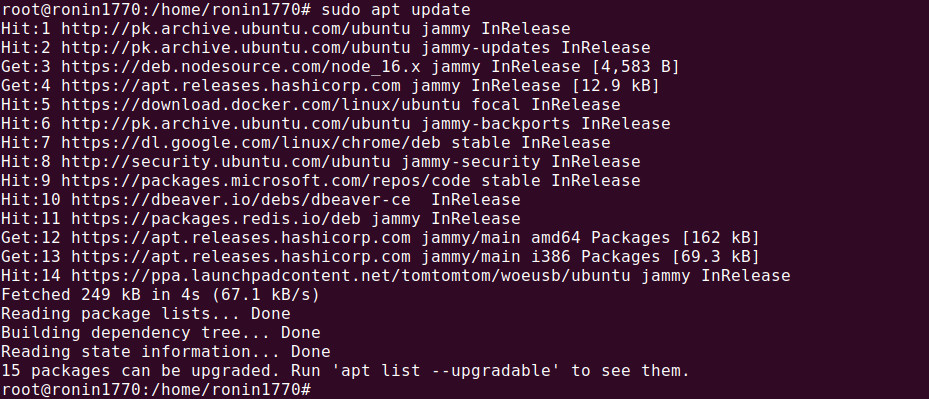 Now install the Terraform using the following command:
Now install the Terraform using the following command:
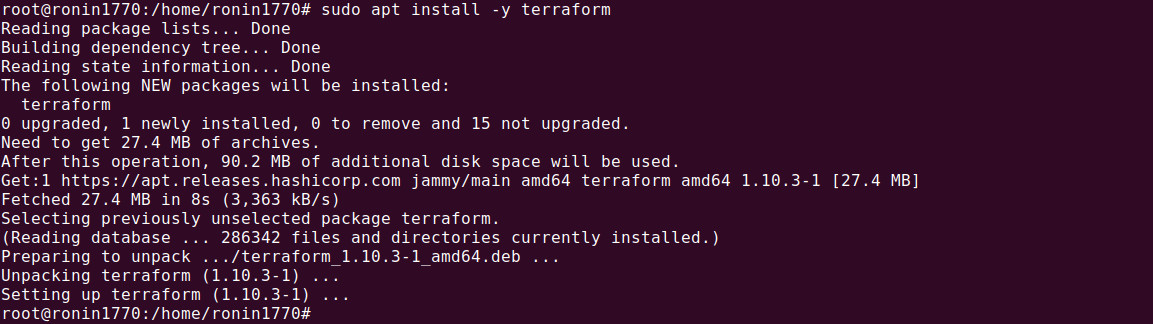 Check the installed version of Terraform:
Check the installed version of Terraform: